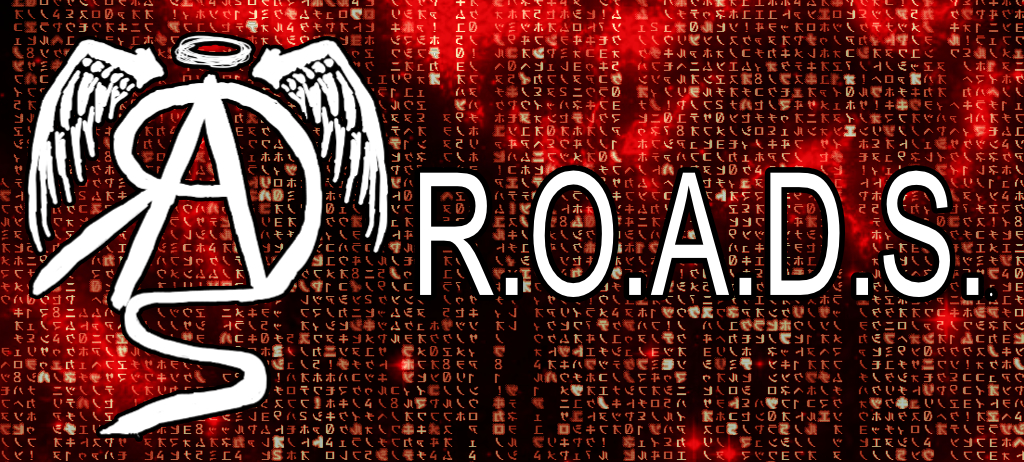Welcome to your new R3TR0 B0X system! To get you started, and help you with some tips, tricks and features I’ve written up this guide. Above all else the system is designed for fun. However, it is always nice to know about some of the extra features too.
The R3TR0 B0X CLASSIC setup consists of a set of 5 main programs. 2 for gaming, and 3 for media as a bonus. For gaming there is the RetroArch program, and then additionally Project 64 for Nintendo 64 games. For media there is Popcorn time, Zona, and Kodi with Exodus preinstalled.
The primary program you’ll be in for the bulk of your gaming needs will be RetroArch. This software has been optimized to run many classic systems. I have pre-loaded it with games from Atari 2600, Gameboy, Gameboy Color, Gameboy Advance, NES, SNES, Sega Gamegear, Sega Master, Sega Genesis, and Sega SG-1000 (the original Sega Japanese box). All of these systems work great with a SNES controller. On the following page I have shown how the SNES controllers buttons work for each game system, just so you get the idea.
Nintendo 64 games I have showing in RetroArch, mostly so you can see the box art. However, they do not run correctly. There is a separate program on your desktop called Project 64 that you will use for N-64 games, controller setup etc. You will need to use a N-64 controller with these games due to the unique layout of the controller. You could get an Xbox controller or other style to work, but you’d have to map it in a way that you like and feels comfortable. You can find N-64 controllers all over the web, and the system will support up to 4 just like the console did.
If you do get the N-64 controller or want to try out using an Xbox controller with the N-64 games this is how you setup the controller. Open the N-64 program icon from the desktop. Go to the options menu at the top of the program. Click on “Configure Controller Plugin…”. Make sure that Controller is plugged in check box is checked. You will see the player number for each tab to map a controller. You can click each square or Setup and go through each button to map here. I recommend then hitting Save when done in case it doesn’t remember settings at any point down the road. If you really want to play with the sensitivity you can actually go to settings and change what driver is used for the plugin and really fine tune it. But this will get you going.
In RetroArch for all the classic systems you can go into the settings tab, and go to the user input to make sure that your buttons are mapped correctly if for some reason it ever stops. You can also map keyboard buttons if you want to use a keyboard in addition to controller when playing games.
If you press Start and Select when in any game, you will get a menu to close the game or save state and many other features. I always recommend to close a game when done so it is not running in the background.
If you don’t like having boxart showing for all the games you can turn this off by going to Settings, Interface, Thumbnails. You can set it to none instead of boxart (the other art types are not included)
For media you have three programs setup. Popcorn time is very similar to a Netflix layout. It pulls it’s information from databases like Amazon to give you information about the movies. Most of what is out or close to out you can stream from this program. Quality is usually able to be chosen between 720 and 1080. The better your internet the better it will play usually, but it also is dependent on how many other people are sharing the file. That is how these programs work, the file has to be floating around in the web for it to work. So keep in mind some file just won’t play or play well, or you have to press pause and let the bar download more of the movie/tv show.
Zona, is like a suped up popcorn time. Interface is not quite as clean, and it is a Russian program so you’ll see art in other language, but the text I have set to English. You will find pre release versions and other movie files in here. Just hit play and you are good to go.
Kodi 17.3 is also installed on the system. This is a powerful framework that you can google lots of addons for. I have pre installed one of the most common movie/tv show streaming programs called Exodus. But feel free to mess with the program and add even more to it.
And there you have it! A quick overview of the R3TR0 B0X Classic system. There are MANY resources online if you have any questions. Have fun and explore the features, and enjoy the games!
Joseph “D3miS3raph” Burnap